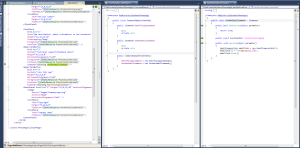Archive for category Uncategorized
Set “Open Command Window Here” Context Menu Item without Shift+ Right Click on Windows 10
Posted by diaconu13 in Uncategorized on March 14, 2016
Lately I started to use the console more and more often, more than any tool, so I started to get frustrated to press all the time Shift to open command line in the folder context, so I thought that would be nice to have that fixed.
After 1 min of searching the internet found several ways to do this … I will post here only the one that worked on my machine (Windows 10).I did tried two other unsuccessful methods before this and is not nice to play with registry just for the sake of trying stuff.
Just go Here download the Right_Click_Only_with_Open_Command_Window_Here.reg and that’s it. Changes should be applied immediately.
Have fun!
Open file or folder with Sublime as User (or as Admin)
Posted by diaconu13 in Uncategorized on March 14, 2016
Fortunately they are some creative people out there and I can find just about anything I need.
I found two ways of adding sublime to context menu … my be they are more… but the first one worked for me and the second one was just close to the first one … so there you go:
Working one OpenWithSublime.bat
Second one Sublime_Text_3_Context_Menu.ps1 .
Have Fun!
Quick way to connect to Windows 10 IoT device using PowerShell
Posted by diaconu13 in Computere și Internet, IoT (Internet Of Things), Uncategorized on March 12, 2016
Every time I needed to connect to my Raspberry Pi 2 device I had to start searching for the PowerShell commands, open PS, edit commands, loose a few minutes preparing stuff.
So I have created one file that will contain all the commands I need to get connected to device and start running “IotStartup list” commands.
The content of the files looks like this:
$machineName =’MachineName’
net start WinRM
Set-Item WSMan:\localhost\Client\TrustedHosts $machineName
Enter-PSSession -ComputerName $machineName -Credential $machineName\Administrator
One more thing: Make sure you run PowerShell in Admin mode!
But something tells me, you already know that.
I like images more …
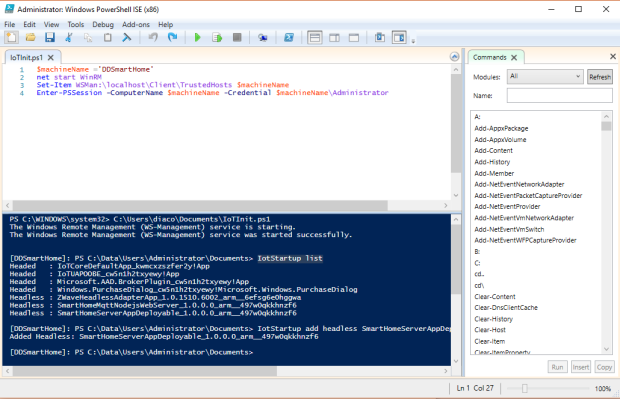
Have fun!
Silverlight MVVM commanding in one image
Posted by diaconu13 in Uncategorized on August 19, 2013
Visual Studio is freezing the PC while in debug mode
Posted by diaconu13 in Uncategorized on August 15, 2013
Yesterday I was working on a small project in Silverlight and I took the project on another PC.
After working on the same project on another PC the Visual Studio keep freezing the PC.
After some very frustrating debugging decided to have a deeper look at the problem an started too search for the process that was causing this.
Then I realized that Internet explorer has his caching of debug files and libraries.
After I have completely reset internet explorer all came to normal.
So if you ever have problems while debugging a Silverlight application or web application consider resetting the Internet Explorer.
Happy coding!
Cannot set the Base price* on application submission
Posted by diaconu13 in Uncategorized on July 5, 2013
Today for the second day I tried to submit the application that I was building for the last few months (PicPoint) and on the first page (App Info) on the Pricing section is a field Base price* and was read only.
WTF? I cannot set the price of my app?
Well you obviously you can but after I’ve review all my Tax Profile and Payment account (and created an account in the supported currency ) the filed was still read only.
After some searching I found that if you go to Account->Contact info->Website and complete that with a url like http://www.sitename.something/ then the price dropdown will work?
Wasn’t the obvious enough?
I hope that if someone else has this “obvious” problem can find this post and apply the “obvious” solution and publish his app without wasting to much time.
RadSlideView MeasureOverride error
Posted by diaconu13 in Uncategorized on June 4, 2013
I needed to use RadSlideView and I started basic ,just like example that Telerik provides and surprise … didn’t work !
I know that I must be doing something wrong … but what?
After some research I got to the RadSlideView documentation page http://www.telerik.com/help/windows-phone/radslideview-features-filmstrip.html and observed that
ItemRealizationMode was set.
Conclusion:
If you have this error on Telerik RadSlideView
System.Exception: Error HRESULT E_FAIL has been returned from a call to a COM component.
at MS.Internal.XcpImports.CheckHResult(UInt32 hr)
at MS.Internal.XcpImports.FrameworkElement_MeasureOverride(FrameworkElement element, Size availableSize)
at System.Windows.FrameworkElement.MeasureOverride(Size availableSize)
at System.Windows.FrameworkElement.MeasureOverride(IntPtr nativeTarget, Double inWidth, Double inHeight, Double& outWidth, Double& outHeight)
Make sure you have ItemRealizationMode specified!
2012 in review
Posted by diaconu13 in Uncategorized on December 31, 2012
The WordPress.com stats helper monkeys prepared a 2012 annual report for this blog.
Here’s an excerpt:
600 people reached the top of Mt. Everest in 2012. This blog got about 4,800 views in 2012. If every person who reached the top of Mt. Everest viewed this blog, it would have taken 8 years to get that many views.
Dynamic container Silverlight (or WP7)
Posted by diaconu13 in Uncategorized on December 2, 2011
Look what happens when you can’t sleep 🙂
I am working on an WP7 project and I have some pivots where I need to have some containers of images, and i waned to make the as dynamic as possible regarding the arrangements of the items.
So any resolution and any layout could have the items arranged nicely.
So I couldn’t sleep with this in mind and started to make some sketches and finally after 2 hours of try and error I completed the dynamic wrap panel or dynamic container.
I should mention that before this i tried to use the Wrap Panel from WP7 toolkit but it was too slow on the phone (o the emulator it was OK , so take care of testing on the device).
I won’t explain now all details (is too late 3.27AM and I am starting to be sleepy 🙂 ) but i have made a video that will demonstrate and also put my test project for download on SkyDrive.
One more mention should make is that for animations I’ve used Artefact Animator , is faster and much easier to use than creating dynamic animations or controlling one by code.
Source Code Here
OData: There’s a Feed for That
Posted by diaconu13 in Uncategorized on April 27, 2010
There is no shortage of valuable data being generated by applications, reports, tools, websites, etc. Unfortunately, this leaves many of us wishing we could programmatically access the data and logic behind an app, report or website. To break down data silos and increase the shared value of data and its associated business logic through the web, Microsoft has recently announced the Open Data Protocol which enable exposing any data source as a web-friendly data feed. Join this session to understand what the Open Data Protocol (OData) is and how it adds end user and developer value to many of Microsoft’s leading products and services (such as SharePoint Server 2010, Microsoft Codename "Dallas", Windows Azure, SQL Server Reporting Services, SQL Server PowerPivot for Excel, Visual Studio, .NET, Silverlight, AJAX etc.) and is accessible from a range of platforms such as Java and PHP.
Taken from here :http://live.visitmix.com/MIX10/Sessions/FT12